This is CDRom-Lock’s main interface. The default program language is
German.
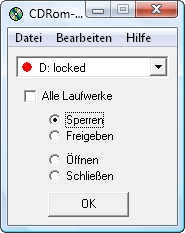
To change the language, click Bearbeiten and press Optionen.
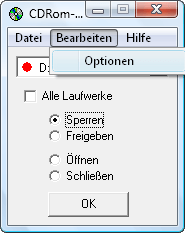
In the Preferences window, tick English. In here, you can also set the Password protection so that only you can lock and unlock the drive.
When you’re done with these procedures, hit the Apply button.
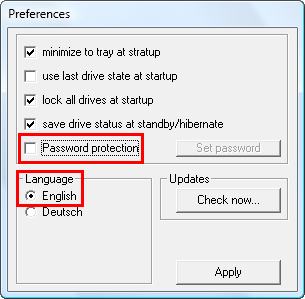
By default, when the software is launched, it will automatically lock your CD drive. You can’t open it using the hardware’s eject button.

Even if you click the Eject command, you still can’t release it.
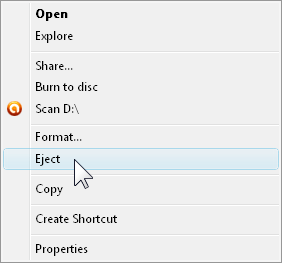
You will see this error message when you’re unable to open the CD-ROM drive.
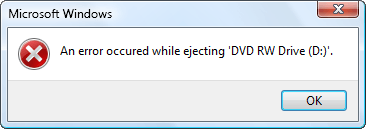
To unlock it, tick the Unlock tickbox and press OK.
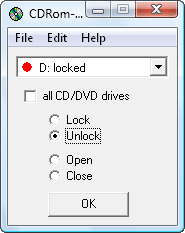
You will be prompted to enter the unlock password.
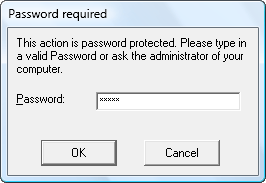
When the password is correct, the drive will be unlocked, as signified by the green circle.
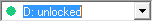
Down here: CD-Rom Lock
You need to be a member of Zomi Community Network - Your Network to add comments!
Join Zomi Community Network - Your Network